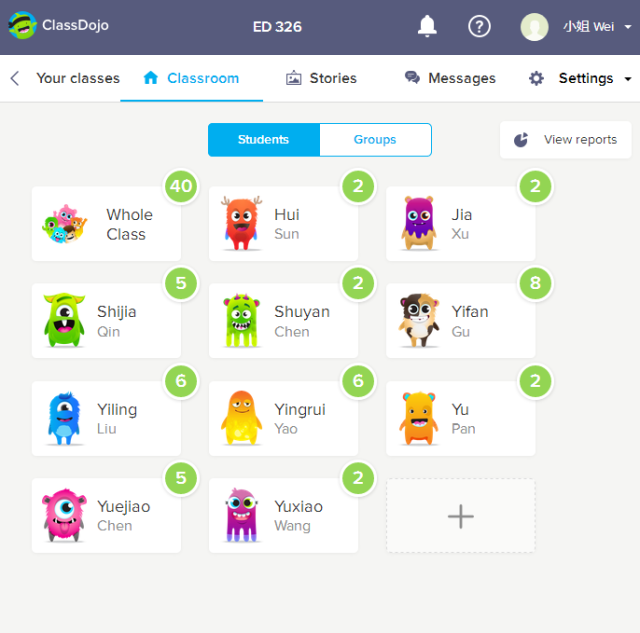Course Reflection
How time flies! I feel that I have learned a lot in the past few days. This is the very first time that we have a Chinese teacher who teaches us SNUTH-WOU collaborative course in early childhood education. When Dr. Wang greeted us with a genial smile the first time we met, I thought that she was an affectionate and amiable professor.
There is no doubt that the role of education is changing alongside information technology. After taking this course, the biggest thing in my mindset is within education we have to determine the “needs” from the “desires” of technology. And there are numerous ways in which schools can demonstrate how technology benefits education.
From my perspective, ED 326 not only teaches me how to use the modern technology, but also arouse my attention to what I should teach to my students. For instance, I need to allow them to learn in play, learn in what is really happen, and learn independently. However, nothing plays a more indispensible role than driving my students to learn how to learn.
In this course, Dr. Wang introduced a lot of tools with powerful functions. My group members are really fascinated with ClassDojo, Rubistar and padlet. And I am willing to share my experiences in this course reflection.
I would like to appeal all my students to sign up in ClassDojo at the beginning of the term and let all the parents know about this communication platform. I will assign virtual characters to every student and then add points and minus points to the students’ daily performance on notebooks, tablets and smart phones. If students do well one day, they will get a “smile”, that is, plus 1 point. And if students make mistakes one day, they will get a “hit”, that is, minus 1 point. So ClassDojo will help me to track students’ performance from days to semesters, providing final results for their parents. Meanwhile, children will have strong interest in learning as well.
I love Rubistar, too. I can use the Rubistar rubric generator to create my rubrics. After choosing a content area, I am allowed to identify categories I want to assess my students in the projects, either using the pre-filled descriptors for each category or editing them to meets my own needs. When I sign up for an account, I can also analyze the effectiveness of both the rubric and the project for which it was assigned – that is a cool feature.
As for me, I will also use padlet in my classroom while my students are doing the group project. The group leader can make a padlet about their work, during the cooperation, all the members can put their works on the padlet to record the process of the project and all of them can see the materials. In addition, group members share one account number, so they can use it to do anonymous communication to express their thoughts.
As far as I am concerned, I will not use wenjuanxing in my teaching, because the interviewers have to log in with their QQ account. Otherwise, they cannot complete the questionnaires, surveys or evaluations. And I can edit my videos in Easy Movie Making, so I might try to avoiding using Powtoon which is too difficult to master. The third tool I may not use is Testmoz. Because I think it is much more complicated than Poll Everywhere. And the size font in Testmoz is too small, not good for children’s eyes.
In this course, I find my strongest point is willingness. My motto is “Always do what you are afraid to do”. As a matter of fact, I challenge everything actively. I’m always passionate, responsible and eager to communicate with others, so I believe that I am able to build a harmonious and happy relationship between children and me.
And it seems to me that sometimes I just stick to one opinion, which means that I am stubborn and I don’t change my opinion easily. And I have tried to listen to different points of view currently.
To make any progress we must overcome our own weak points by learning from each other’s strong points, and I will strive to achieve it.
Since I am the leader of Group 5, I’d like to talk something about our group next. In fact, I am not good at IT. At the very beginning, I just forgot the procedures about how to create a website. And I am glad that Charlotte solved the problem for me. Our experience taught us that we should not revise our web page at the same time, as we lost our materials for several times. We entered the websites made by other groups sometimes, and then we would expressed our amazement – how could they make such an eye-catching website?
Stress promoted us to move forward. Despite the fact that we felt depressed, we all fought for the same purpose – to make our website elaborate. It was the team spirit that contributed to our later success in creating a nearly perfect final product from nothing.
When I was a child, there were few children’s books, toys and teaching methods that were provided by my parents and teachers. However, nowadays, the government and families put more emphasis on early childhood education, so the demand of the kindergartens exceeds the supply. According to some statistics, in the past ten years, the average annual growth rate of kindergartens in China was about 6%, significantly lower than the number of children at the growth rate of about 7.1%, especially from 2007 to 2011. Since the scale of kindergartens was set upper limits by our government, every kindergarten cannot expand the enrollment. At the same time, more and more kindergartens and other educational institutions require to be built, which brought us a lot of golden opportunities.
Furthermore, it is notable that people are more aware that early childhood education is the first stage of fundamental education and children’s development is the most important period of life. So a growing number of parents realize the significance of the preschool education. However, they sometimes put too much value on the environment and education instead of their children’s character that includes habits, beliefs, values, dispositions and capacities. Not surprisingly, these parents’ ideas are unsuited to the requirements of the times.
In my humble opinion, the teachers’ task is to offer good environment and give appropriate guidance to every child. The need of children’s physical and mental development is vital, and their moral education and talents are more vital.
In order to make children develop healthily, we must adopt a cautious attitude and meticulous care for their pure and sensitive hearts. Education should involve every aspect of children rather than impart knowledge only, which required us teachers to carefully observe the performances of children, on the basis of the understanding of the measures of children’s education.
Influenced by my kindergarten teacher, I began to play the piano. I’ve practiced playing the piano for 13 years. I love my kindergarten teachers as well. As a result, I’m willing to be a teacher with love, patience and tenderness like them. I’ve been chasing my dream of becoming an outstanding kindergarten teacher in my daily life. And I have confidence in realizing it.
Thomas Carlyle once said: Cease to struggle and you cease to live. I think that’s the reason why I often have positive energy to overcome difficulties and pursue my dream.

 We were asked to create a video about 2 minutes to teach the content. And I did it for the whole afternoon and whole evening. In my humble opinion, creating a 2 minutes’ video is much more difficult than creating an audio. Well, I have to admit that I am not good at these two things.
We were asked to create a video about 2 minutes to teach the content. And I did it for the whole afternoon and whole evening. In my humble opinion, creating a 2 minutes’ video is much more difficult than creating an audio. Well, I have to admit that I am not good at these two things. We were asked to create an account with Classdojo, and create a class with ten students. I have to say that ClassDojo is an amazing classroom communication platform for teachers, parents and students. It is available as a web application that can be used in any device with a web browser, and also with native applications for iPhone and Android.
We were asked to create an account with Classdojo, and create a class with ten students. I have to say that ClassDojo is an amazing classroom communication platform for teachers, parents and students. It is available as a web application that can be used in any device with a web browser, and also with native applications for iPhone and Android.